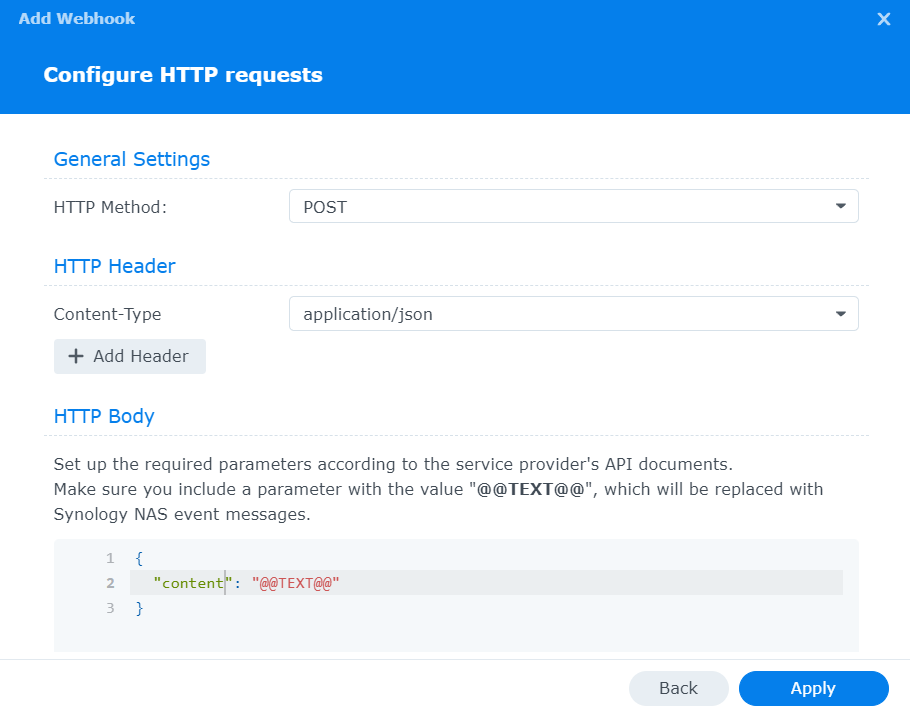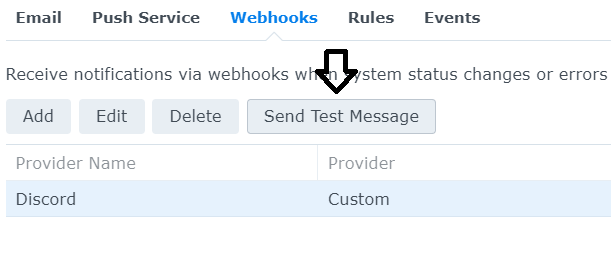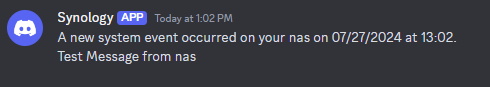Short version
Create webhook in discord channel
Settings > Notification > Webhooks
Set provider to custom
Set method to POST and type application/json
Change "text" to "content"
Discord Channel Setup
Open the channel settings then go to Integrations > Webhooks > Create Webhook
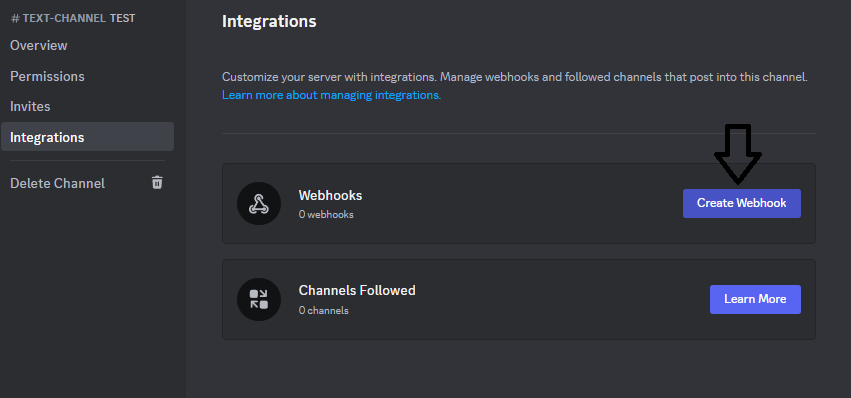
Give the webhook a name and photo (optional) click Copy Webhook URL then Save Changes
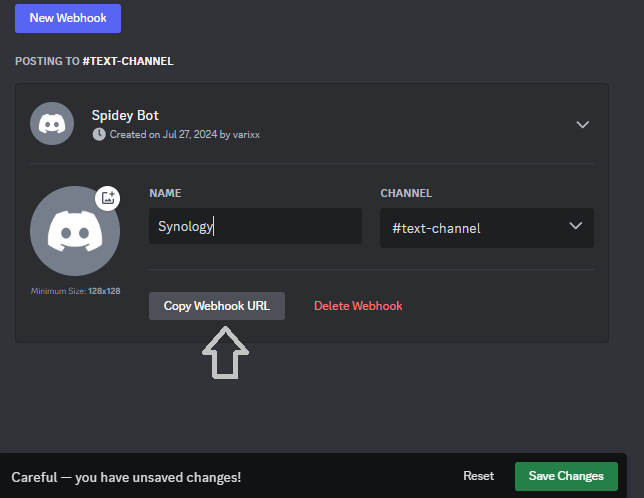
Synology Settings
Log into DSM on the Synology NAS
Open Control Panel > System > Notification
Go to the Webhooks tab and click Add
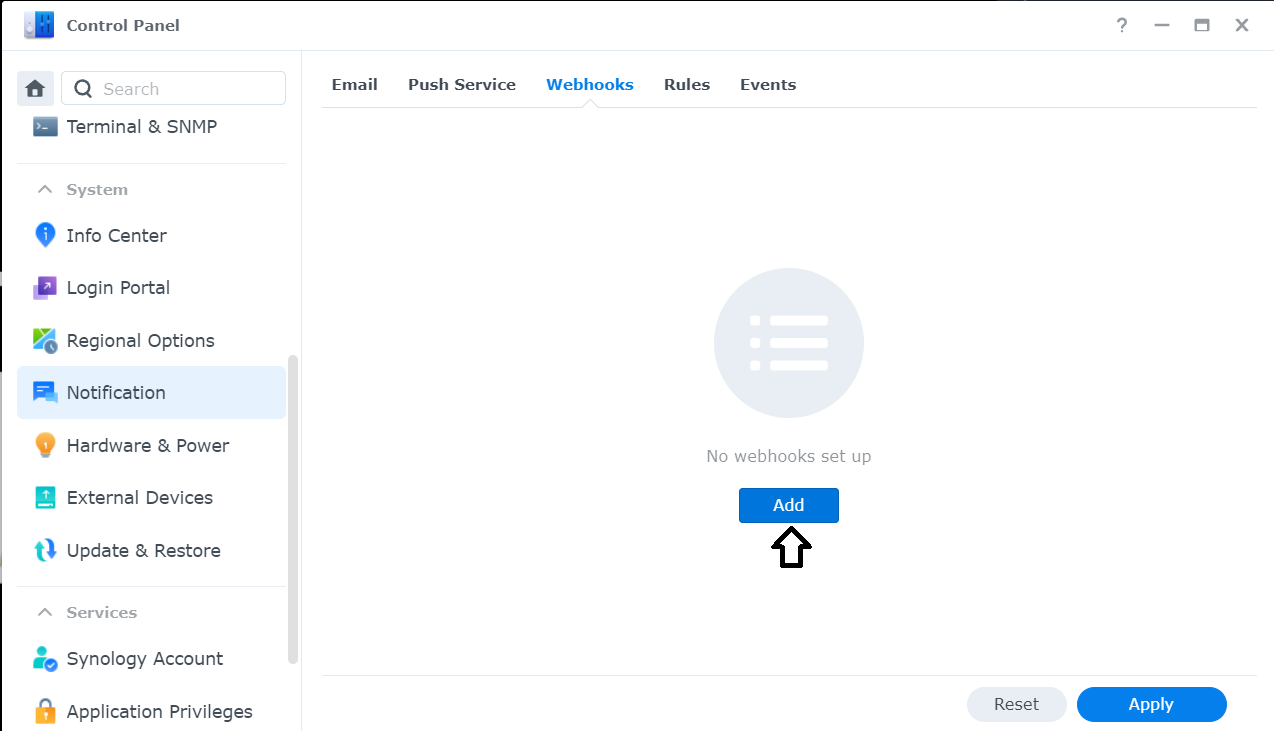
Change Provider to Custom and click Next
You can change alert levels (All, Warning, Critical) under Rule
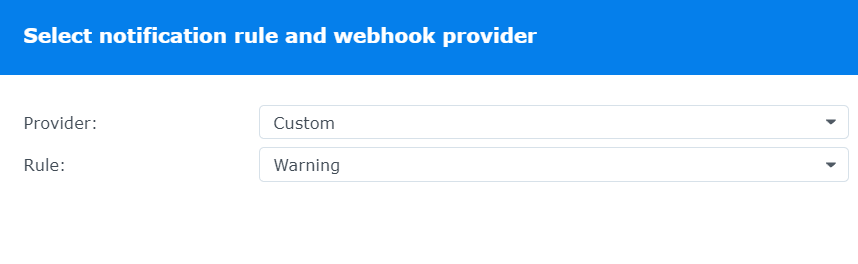
Provider name: For your reference only (discord, channel name, etc.) can be set to anything
Subject: Message that will be sent
Webhook URL: Copied from the discord channel in the steps above
Send notifications in English: I use English for everything so I checked it to prevent sending more data. I don't know if it's required.
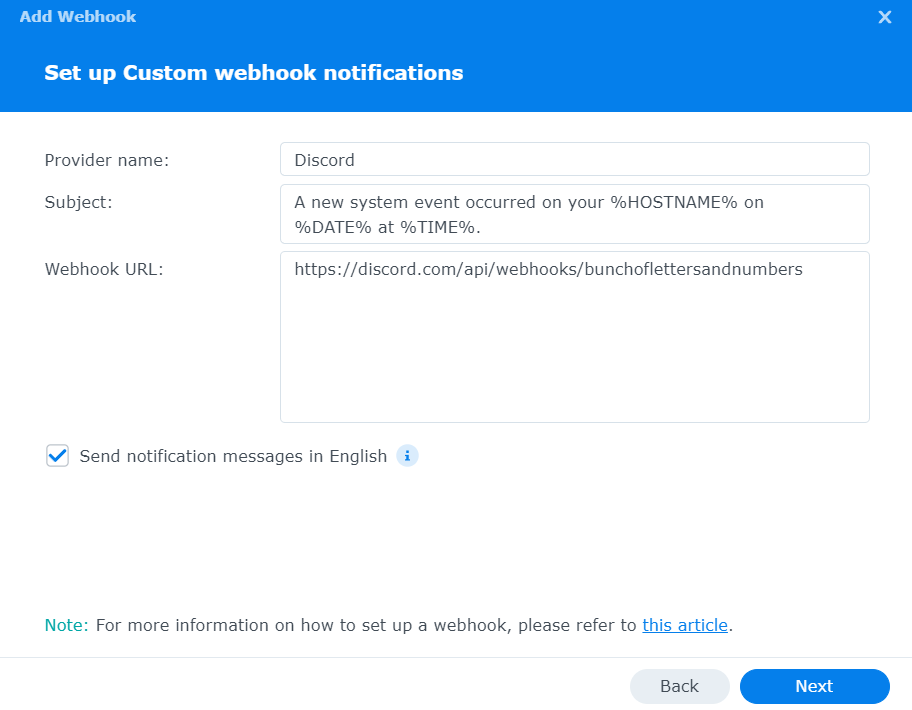
Set HTTP Method to POST and Content-Type to application/json
Change "text" to "content".