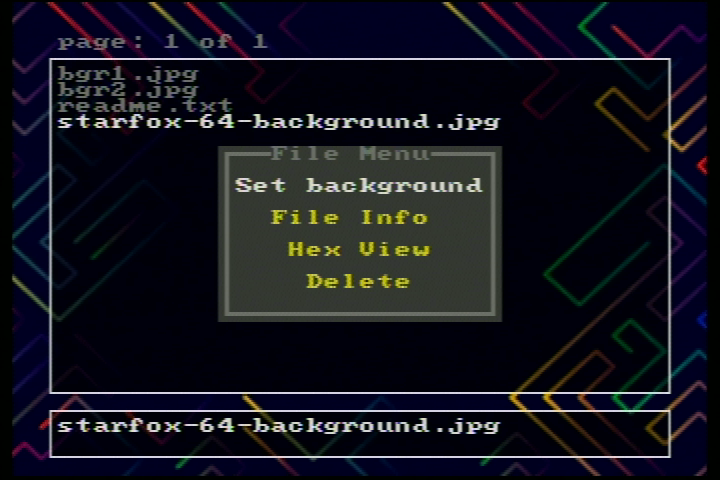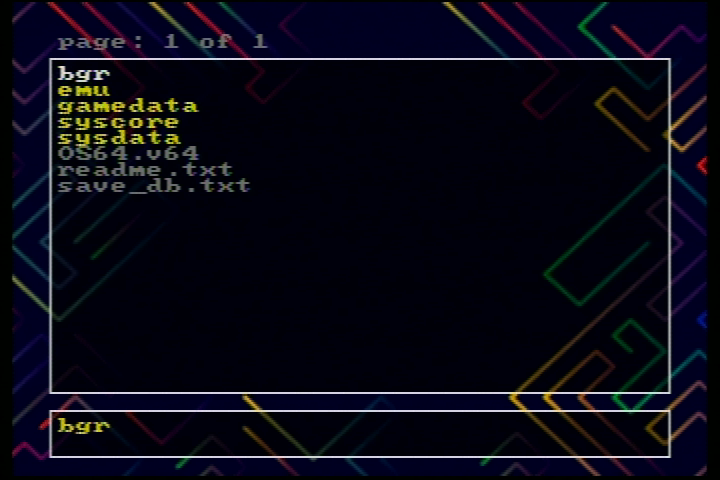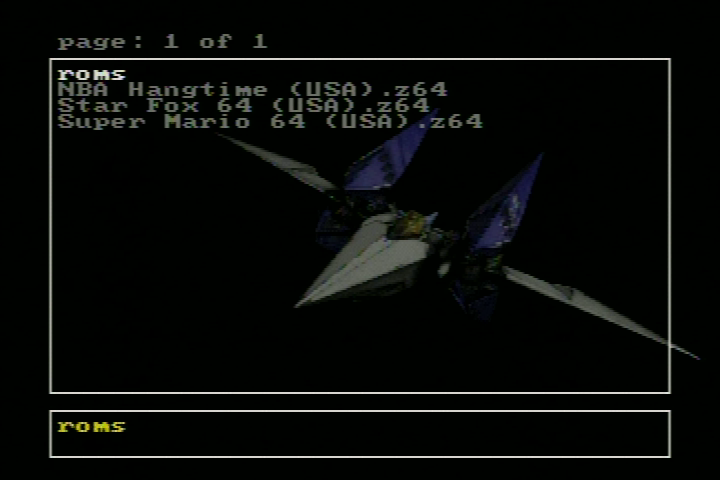This post contains Amazon affiliate links
The SD2SNES is a flash cart for the N64 that lets you play games from an SD card on a N64. This includes some fan translations and hacks.
There are a few versions of the EverDrive 64. I’m using an X7 in this post.
The process should be the same for most models.
Here’s the table from Krikzz’s site comparing the X5 and X7.

Make sure you’re buying from Krikzz or an official reseller!
There are some subpar clones out there. You can get a genuine versions on Amazon for better shipping options just be careful when searching and read the reviews.
Short version
Download firmware
Format SD card to FAT32
Extract BIOS to <SD card root>:\ED64
Put ROMs anywhere
Requirements
- EverDrive 64 (see versions above)
- SD Card – I’m using a SanDisk 64GB Extreme microSDXC
- EverDrive 64 firmware
- SD card reader if your computer doesn’t have one
- N64 ROMs – You’ll have to search for this one. I’m using BigEndian format.
Setup
Downloading Firmware
Download and extract the EverDrive 64 firmware
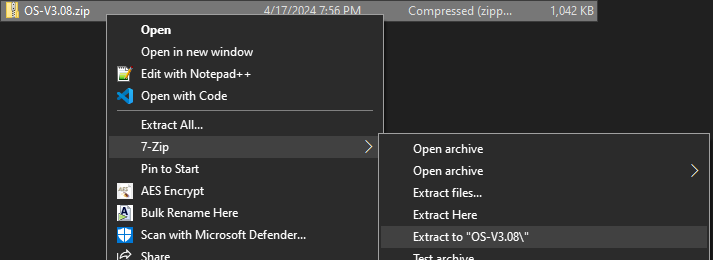
Formatting SD card
Format SD card to FAT32 using fat32format.
Make sure you have the correct drive selected before formatting.
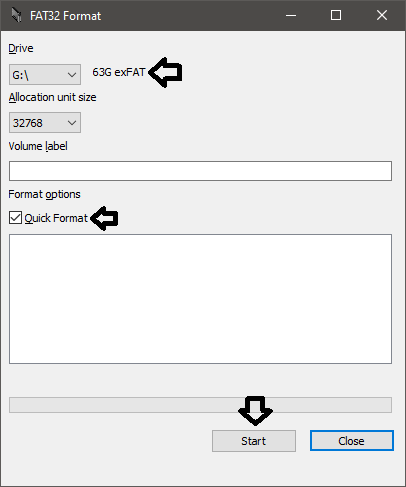
If you see a Failed to open device error check that you are running the program as an administrator and you do not have file explorer open. You will need to close file explorer even if you’re browsing a different directory.
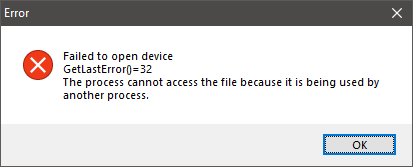
Copying firmware and ROMs to SD card
Copy the ED64 directory to the root of the SD card (ex: G:\ED64)
You can put the roms anywhere.
I created a folder called roms for all roms and put a few favorites in root for quick access.
The EverDrive 64 can open .v64 .n64 and .z64 formats. If your roms are compressed (.7z or .zip) you’ll need to extract them.
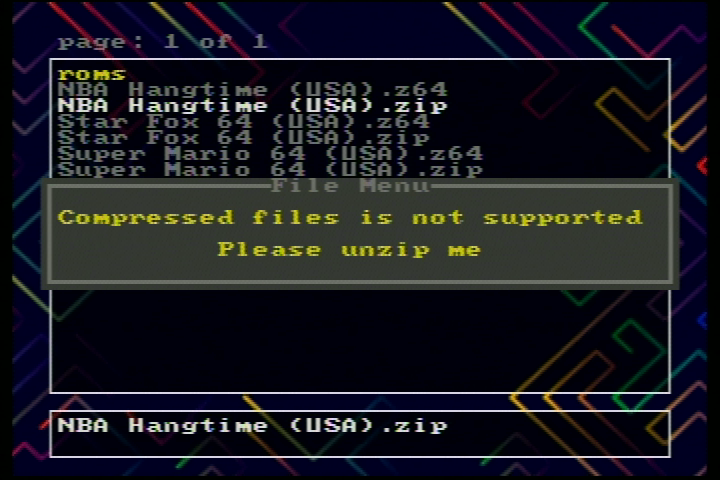
Other directories
Here’s a list of other files directories used by the EverDrive 64
| <SD card root>:\ED64 | system root |
| <SD card root>:\ED64\cheats | Cheat files |
| <SD card root>:\ED64\emu | Emulators |
| <SD card root>:\ED64\patcher | Patch files for ips/aps auto patcher |
| <SD card root>:\ED64\save | Save data |
| <SD card root>:\ED64\sys | Cartridge system files |
| <SD card root>:\ED64\save_db.txt | Special ROM configurations |
| <SD card root>:\ED64\OS64.v64 | ED64 OS core |
Custom Background
Backgrounds must be in jpg format with 320×240 resolution max size 150KB
Copy your background image to <SD card root>:\ED64\bgr on the SD card (ex: G:\ED64\bgr)
Press Z to open the menu then select System Folder and press A
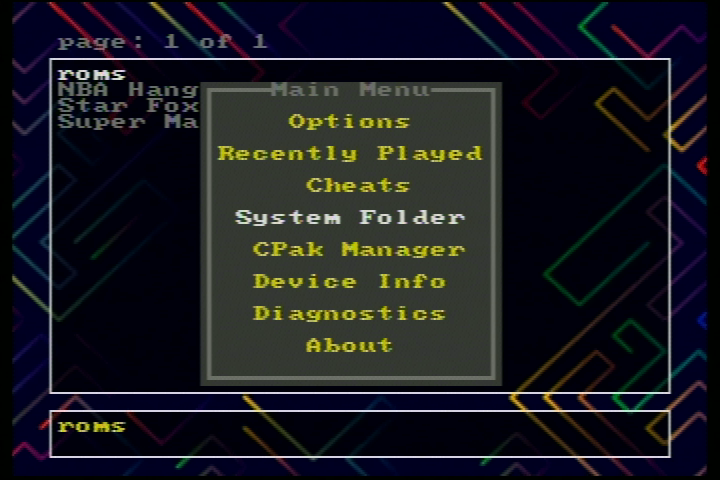
Select the jpg you want to use for the background and press A then Set background