Almost all of the information here came from the Doom 64 EX website but it can’t hurt to have a mirror just in case it gets shut down or something.
Files
These might be out of date by now. My copies were downloaded on 09/18/2018 and are not kept up to date. Check the Doom 64 EX downloads page for up to date versions.
- Doom 64 – official site | mirror
- SDL Fix (win 10) – official site | mirror
- You’ll also need a Doom 64 rom. I don’t have a download link for this but it’s pretty easy to find on Google. Choose the download site at your own risk.
Setup
Extract doom64ex_2.5_win32.zip.
Open WadGen.exe
WadGen will ask for the location of the Doom 64 rom. Select the Doom 64 rom (Doom 64 (U) [!].z64 in this picture, yours may have a different filename) and click Open. Note: WadGen will not open .zip files. You will need to extract the rom if you downloaded it in .zip format.
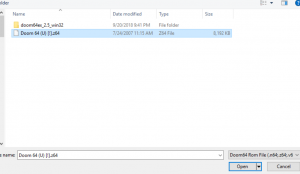
WadGen will create DOOM64.WAD and DOOMSND.SF2 from the rom
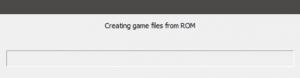
Open Launcher.exe, change any settings needed and click Launch or you can run DOOM64.EXE if you don’t need to change any settings.

If you’re running Windows 10 and have mouse issues extract doom64ex_sdl_fix.zip then copy SDL.dll and SDL_net.dll to your Doom 64 install folder.
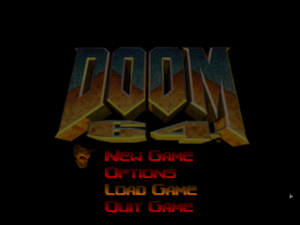
Tip: You’ll want to check for secrets along the way. I didn’t my first time playing and it made the end boss a huge pain in the ass.