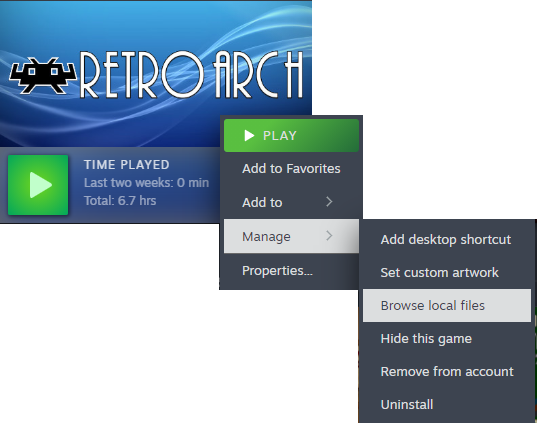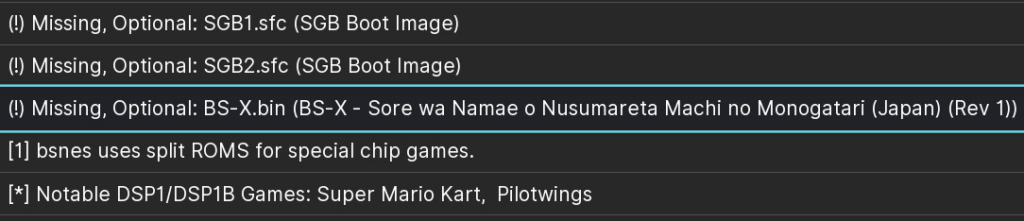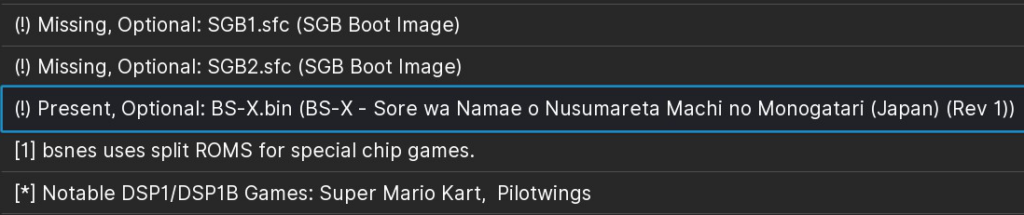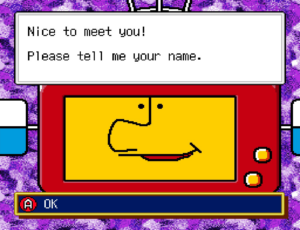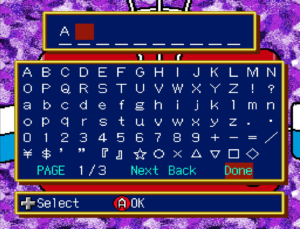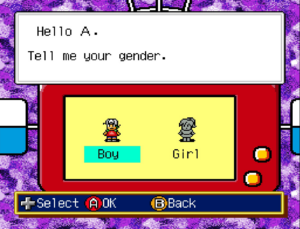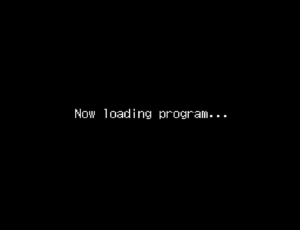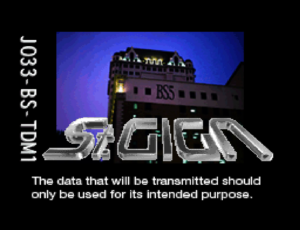Zelda Legends has a page with pre-patched ROMs including English translations for the Zelda games.
There’s also a Nintendo Satellaview Champion Collection. I haven’t tried this but it looks promising.
Downloads
- BS ROMs – You’ll have to search for this. The no-intro SNES romset includes BS games.
- BSX compatible emulator – I’m using RetroArch in this post
- BSX BIOS
Disclaimer: Remember to scan any files you download for viruses before opening or running them.
Emulator Setup
Extract BSX_BIOS.zip and rename BS-X BIOS (English) [No DRM] [2016 v1.3].sfc to BS-X.bin.
Do not add .sfc at the end of BS-X.bin. The emulator needs a .bin file.
BS-X.bin
Open the Retro Arch install directory and copy BS-X.bin to the system directory.
If you’re using the Steam version you can right click it and to go Manage > Browse Local Files
The default location is C:\Program Files (x86)\Steam\steamapps\common\RetroArch\system
C:\Program Files (x86)\Steam\steamapps\common\RetroArch\system
You’ll need to add the SNES core (bsnes) DLC in Steam if you haven’t already.
You can check if the BS-X BIOS is loaded by loading the core (bsnes) then going to Main Menu > Information > Core Information and looking for Optional: BS-X.bin.
Playing the game
When in doubt, wait. These games were designed for streaming and have a lot of pauses to allow buffering.
You do not need to load the BS-X BIOS or ROM before playing the game. Just open it like any other ROM.
Depending on the ROM the menus might be in a different language.
Here are some screenshots of the starting menus. Press A to confirm.
Once you’re through the menus you’ll see a “There’s no signal detected” message. Press A.

After it loads you’ll see an Earthbound looking town.
Press up then A to enter the house.

Choose Load Stored Data (first option) then the game.
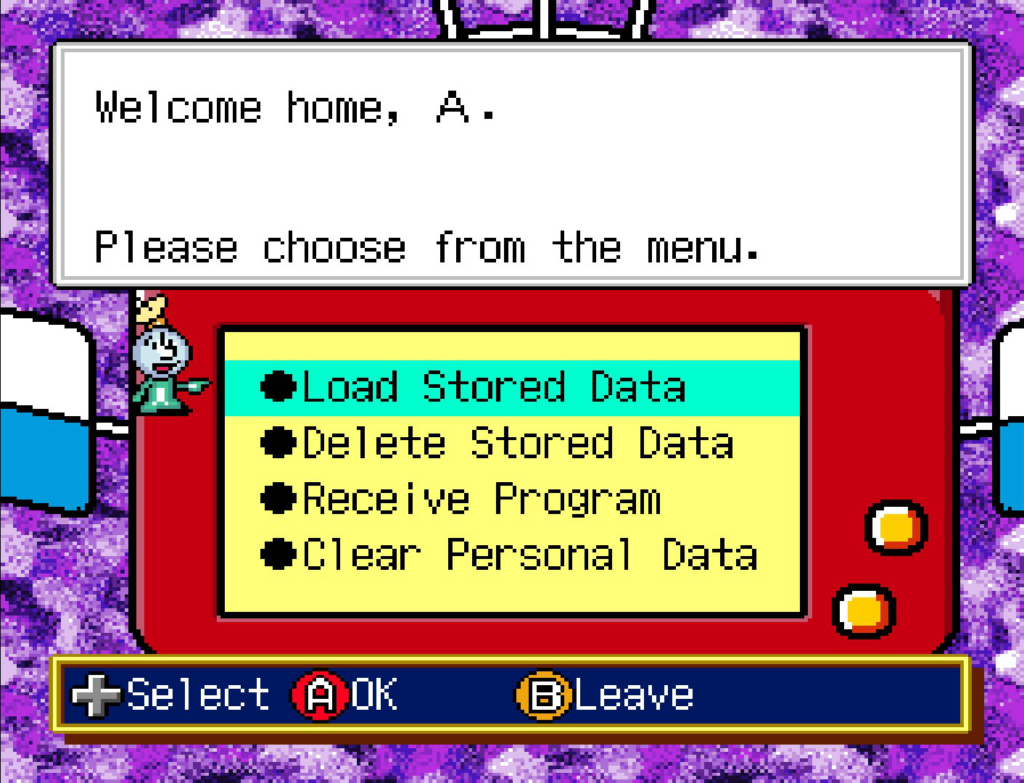
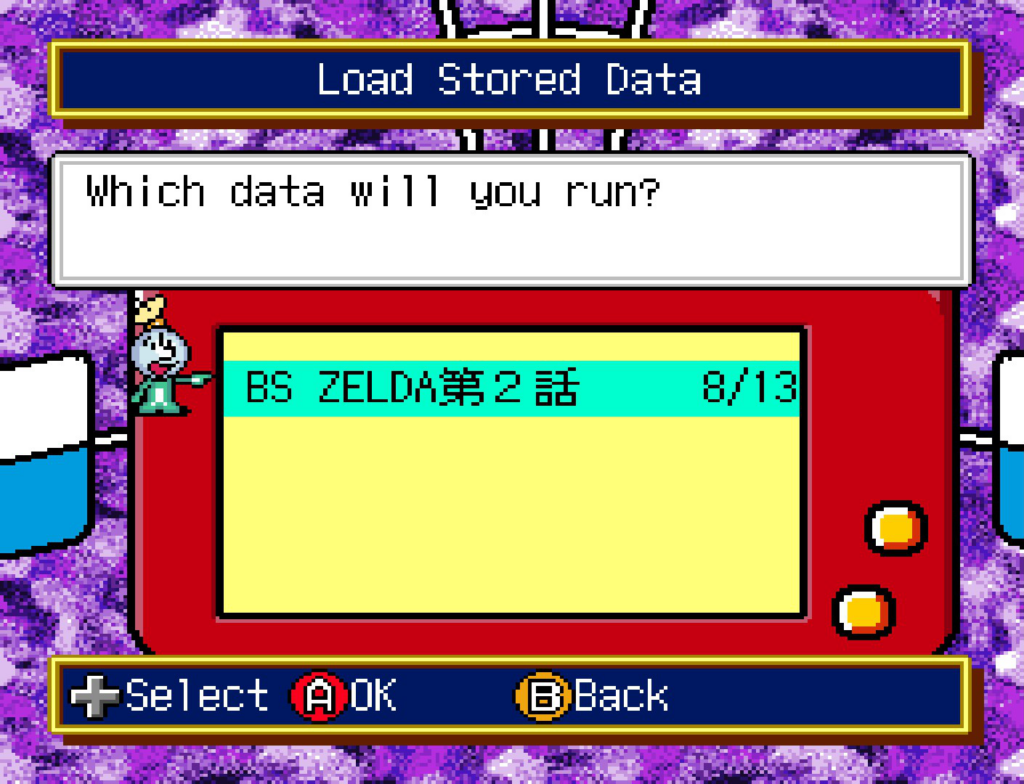
Depending on the ROM you’ll see some sort of loading screen. This can take a while.
SoundLink games take a very very long time to start after they load.
If you’re stuck at a screen with a timer or the main menu just let it sit.
Consider making a save state after the game starts. If you reset the ROM you’ll go back to the menu.
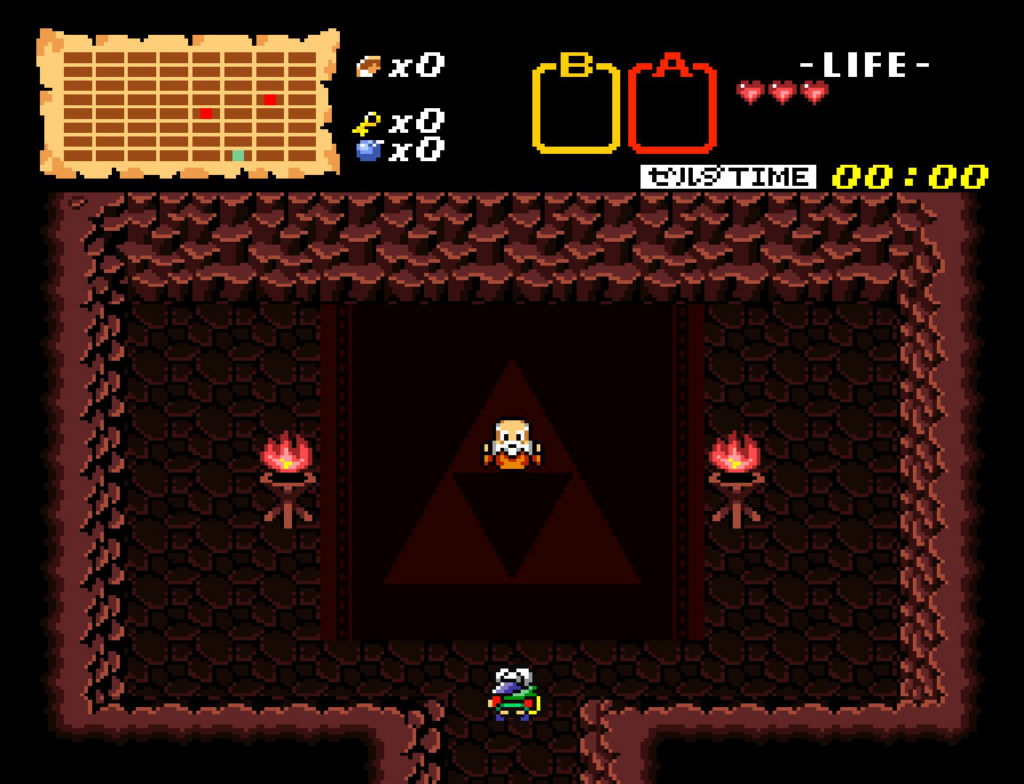
Saves are located in the saves directory. The default location is
C:\Program Files (x86)\Steam\steamapps\common\RetroArch\saves
C:\Program Files (x86)\Steam\steamapps\common\RetroArch\saves