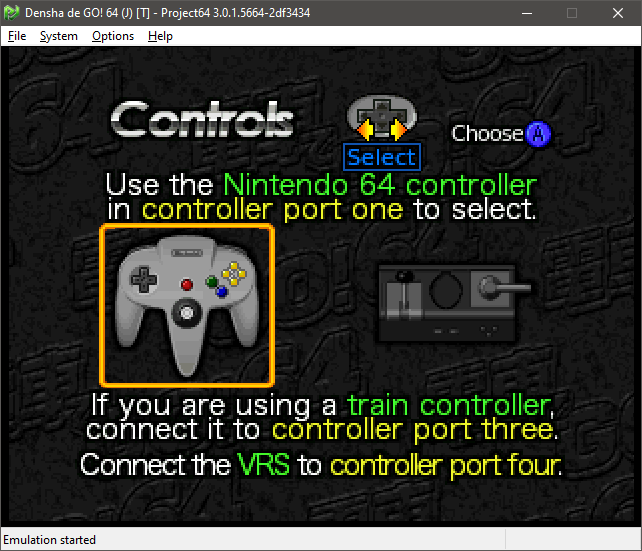Requirements
- Densha de Go! ROM (.z64)
- English ROM patch (.xdelta)
- Delta Patcher
Disclaimer: Remember to scan any files you download for viruses before opening or running them.
Patching the ROM
Your ROM needs to be in native (big-endian) format. Use the file hash in the patch’s readme to verify you have the version and format.
Check this post for more information on file hashes.
Open Delta Patcher select the ROM (.z64) for original file and the patch (.xdelta) for XDelta patch.
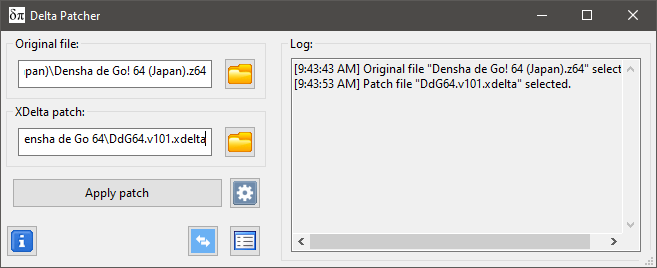
The patcher will overwrite the ROM by default.
Click the settings button and select backup original file.
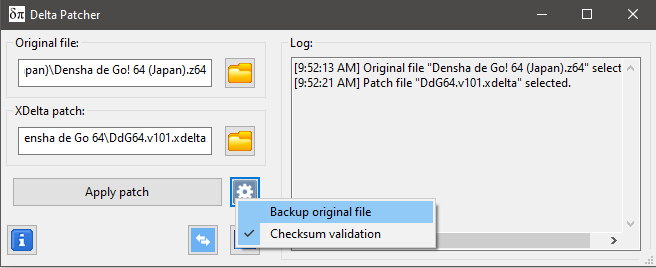
Click Apply Patch. This will create a second file Densha de Go! 64 (Japan)PATCHED.z64 in the same directory as the ROM.
Project64 Settings
If you’re using Project64 and getting a “Fatal Error: Stopping emulation” error you’ll need to change a few settings.
Open the ROM and click OK on both errors. Go to Options > Configuration.
Select Config: <ROM name> and change Memory size to 8MB.
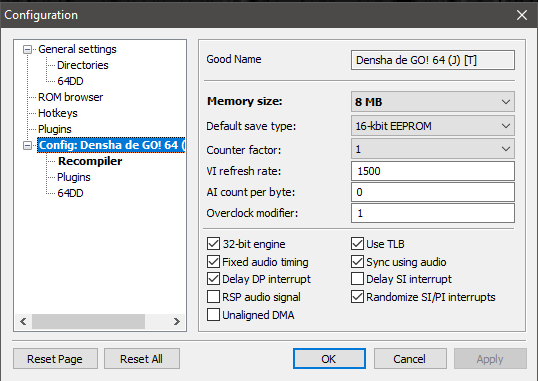
Click the + to expand the ROM name settings and select Recompiler.
Change CPU core style to Interpreter.
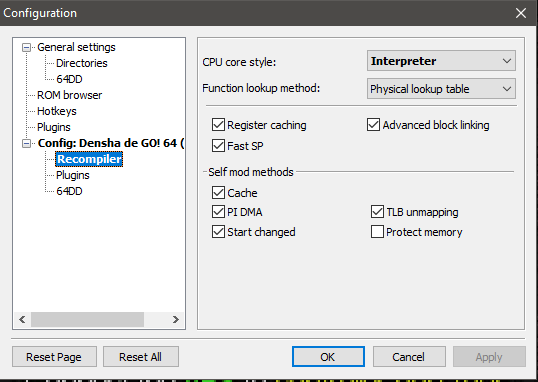
Click OK to save settings and open the ROM again.