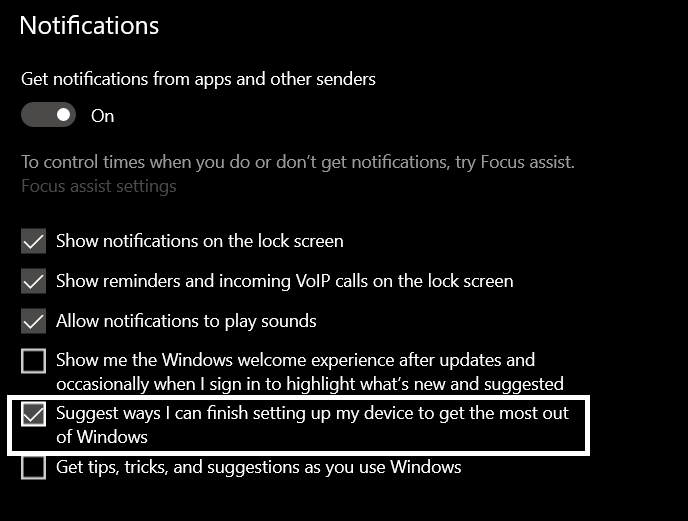Here’s a link to a .reg file to disable the notification
Usual disclaimer: Use at your own risk. Backup your registry before making any changes.
This key/path may not exist.
Create or change ScoobeSystemSettingEnabled (DWORD) at HKEY_CURRENT_USER\SOFTWARE\Microsoft\Windows\CurrentVersion\UserProfileEngagement
Change value to 0 to disable or 1 to enable.
HKEY_CURRENT_USER\SOFTWARE\Microsoft\Windows\CurrentVersion\UserProfileEngagement
ScoobeSystemSettingEnabled
Tip: You can copy and paste into the address bar in registry editor.
You can disable this in the UI under Settings > Notifications & actions > Notifications