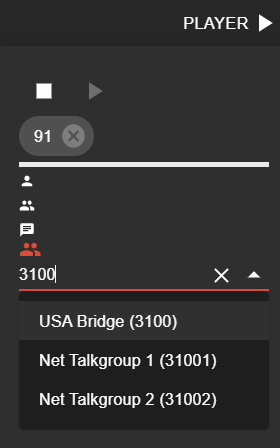Hoseline is a way to monitor talkgroups on BrandMeister's DMR network.
You do not need a license or login to use Hoseline.
You can access Hoseline at https://hose.brandmeister.network/ or with the Android app.
Unmuting
When you open the page you'll see any active talkgroups on the page but you won't hear anything.
Click Player in the top right corner to unmute and open the menu.
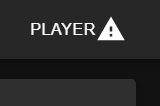
Adding talkgroups
Click the text area under the talkgroup icon.
You can select talkgroups from the list or enter a talkgroup ID manually then hit enter.
You can click any of the active talkgroups on the Hoseline page to add it to your subscriptions.
You can also link directly to Hoseline with a talkgroup subscribed by adding ?subscribe=<TG ID> at the end of the URL.
The player will be muted. You can unmute by clicking the Player icon in the top right.
For example, talkgroup 91 would be https://hose.brandmeister.network/?subscribe=91.
https://hose.brandmeister.network/?subscribe=
The subscribed talkgroups will appear under the stop button in the menu.
The screenshot below is monitoring TG 91 and 3100.
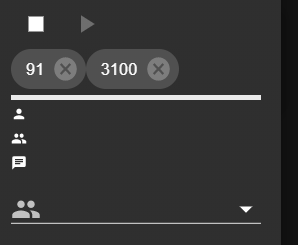
Click the X next to the talkgroup ID to remove the subscription or the stop button to remove all subscriptions and stop listening.
The menu will show the current contact info when someone is talking.
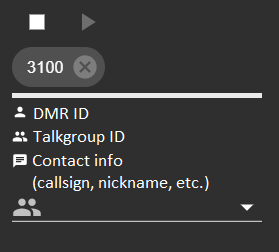
73 de KF0IZW