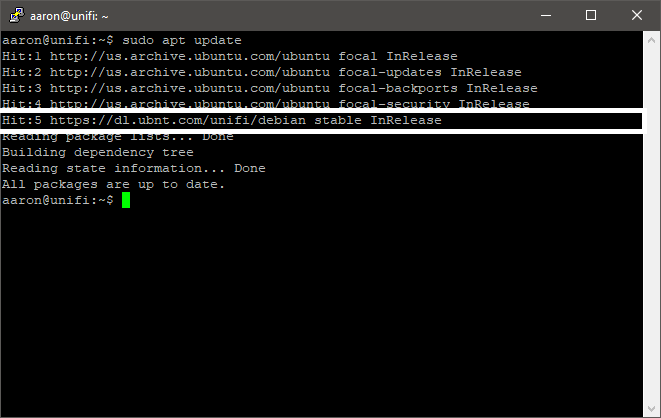This post uses a VM with 2 CPUs 2GB memory and 20GB disk space running Ubuntu 20.04.
Now would be a good time to give your system a static IP or set a DHCP reservation if you haven’t already.
Update and upgrade the OS with sudo apt update && sudo apt upgrade -y.
sudo apt update && sudo apt upgrade -y
Add UniFi to apt’s sources list
echo 'deb https://www.ui.com/downloads/unifi/debian stable ubiquiti' | sudo tee /etc/apt/sources.list.d/ubiquiti-unifi.list
Add UniFi repo’s GPG key to apt’s trusted keys.
sudo wget -O /etc/apt/trusted.gpg.d/unifi-repo.gpg https://dl.ui.com/unifi/unifi-repo.gpg
Run sudo apt update to update. You should see ui.com on your list now.
sudo apt update
Install JRE 8 and the UniFi controller with sudo apt install openjdk-8-jre-headless unifi -y
sudo apt install openjdk-8-jre-headless unifi -y
Enable the unifi service so it runs when the system boots
sudo systemctl enable unifi
Start the unifi service
sudo systemctl start unifi
The first startup may take a few minutes.
You can watch the unifi service logs with journalctl -fu unifi.
journalctl -fu unifi
journalctl
-f: follow (live update)
-u: unit (service)
Press ctrl+c to exit this view.
You can access the controller at https://<server ip>:8443