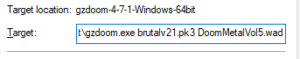First things last: What is Brutal DOOM and why do you want it?
All you need is a source port, your DOOM WADs and the Brutal DOOM mod.
Short Version
Download GZDoom and the Brutal DOOM mod. Copy .pk3 and DOOM WADs to GZDoom directory. Drag and drop .pk3 to gzdoom.exe or create a shortcut.
Source Port
You’ll need a source port to run DOOM. If you don’t know what a source port is you can read about it here. Short version: it’s a free and legal fan made version of the DOOM engine. There are a lot of great source ports out there. I use and like ZDoom so that’s what this post will cover.
(G)ZDoom
Download GZDoom from the ZDoom website. Unzip it and you’re done, no install needed. If you launch it right now you’ll get a “Cannot find a game IWAD” error. We’ll cover that next.
DOOM WADs
You’ll need to buy (or obtain) a copy of DOOM. Most versions should work, I’m using the BFG edition on Steam. You can also use Ultimate DOOM and DOOM II on Steam if they’re cheaper or you don’t want DOOM 3. You don’t need 1 to play 2 but I’d recommend getting both.
The sections below are a little repetitive so they can stand on their own. The file locations are in bold and have a copy shortcut for easy skimming.
BFG Edition
BFG Edition includes DOOM 1 and DOOM 2 WADs. It does not include Evilution (TNT) or The Plutonia Experiment which are optional. You’ll need Final DOOM if you want them.
Install BFG Edition on Steam. You don’t need to launch it. In fact, I don’t recommend ever launching it.
Right click the game in steam and to go Manage > Browse local files
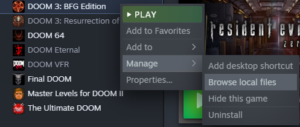
Open the base directory then the wads directory.
Default location is %ProgramFiles(x86)%\Steam\steamapps\common\DOOM 3 BFG Edition\base\wads
%ProgramFiles(x86)%\Steam\steamapps\common\DOOM 3 BFG Edition\base\wads
You’ll see three files: DOOM.WAD, DOOM2.WAD and NERVE.WAD. Copy all three files to the same directory as gzdoom.exe from the steps above.
Run gzdoom.exe and you’ll see both DOOM and DOOM 2 BFG editions in the IWAD selection menu. You can launch either to play vanilla DOOM or DOOM II. Skip below to Brutal DOOM WAD to setup Brutal DOOM.
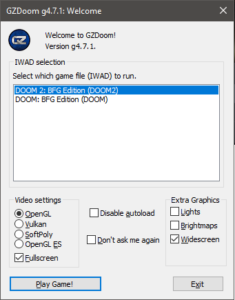
Ultimate DOOM
Right click the game in steam and to go Manage > Browse local files
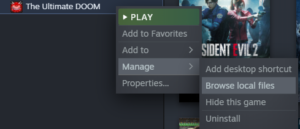
Open the base directory and copy DOOM.WAD to the same directory as gzdoom.exe from the steps above.
Default location is %ProgramFiles(x86)%\Steam\steamapps\common\Ultimate Doom\base
%ProgramFiles(x86)%\Steam\steamapps\common\Ultimate Doom\base
Run gzdoom.exe and it either will load into vanilla DOOM or show an IWAD selection menu if you already have another WAD copied in the GZDoom directory. Skip below to Brutal DOOM WAD to setup Brutal DOOM.
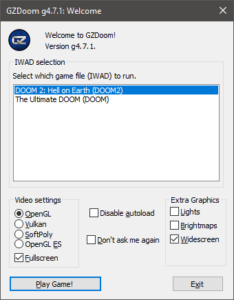
DOOM II
Right click the game in steam and to go Manage > Browse local files
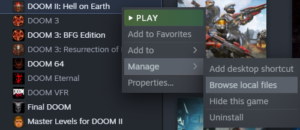
Open the base directory and copy DOOM2.WAD to the same directory as gzdoom.exe from the steps above.
Default location is %ProgramFiles(x86)%\Steam\steamapps\common\Doom 2\base
%ProgramFiles(x86)%\Steam\steamapps\common\Doom 2\base
Run gzdoom.exe and it either will load into vanilla DOOM II or show an IWAD selection menu if you already have another WAD copied in the GZDoom directory. Skip below to Brutal DOOM WAD to setup Brutal DOOM.
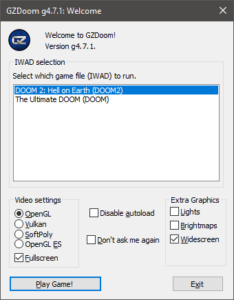
Brutal DOOM
Download
Download the latest copy of Brutal DOOM on the Mod DB page. The Doom Metal Soundtrack Mod is optional.
Extract the archive (brutalv21.rar at the time of this post) and copy the pk3 file (brutalv21.pk3) to the same directory as gzdoom.exe.
Launch
Drag and drop brutalv21.pk3 to gzdoom.exe and select the version of DOOM you want to use. You’ll see a third “Brutal DOOM Options” item in the menu if this worked correctly.
If you want to use the metal soundtrack hold ctrl and select both brutalv21.pk3 and DoomMetalVol5.wad then drag and drop them to gzdoom.exe
Shortcut
You can also launch Brutal DOOM with a shortcut instead of dragging and dropping every time.
Create a shortcut then right click and go to properties.
Add the .pk3 filename (brutalv21.pk3) after gzdoom.exe. You can add DoomMetalVol5.wad after the .pk3 file to launch both with the same shortcut.