This post contains Amazon affiliate links.
Setup
Most information was from this page on BrandMeister’s wiki translated with Google Translate.
BrandMeister Brand Setting
You’ll need to change your brand in your BrandMeister self-care settings.
This is set to ETSI by default.
In most cases you will want to use Chinese Radio.
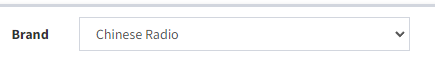
I’ve also read that you need to use the Motorola setting with AnyTone radios. I did not notice an issue using the Chinese Radio setting.
Codeplug
SMS settings will vary by radio.
I’m using an AnyTone D878UVII HT which needs SMS Format M-SMS (Motorola).
This was the default value on my radio. It can be changed in the AnyTone software by clicking
D878UVII > Common Setting > Optional Setting
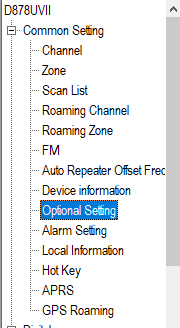
This will open the Optional Setting window. Go to the Digital Func tab and change the SMS Format option at the bottom of the list if needed.
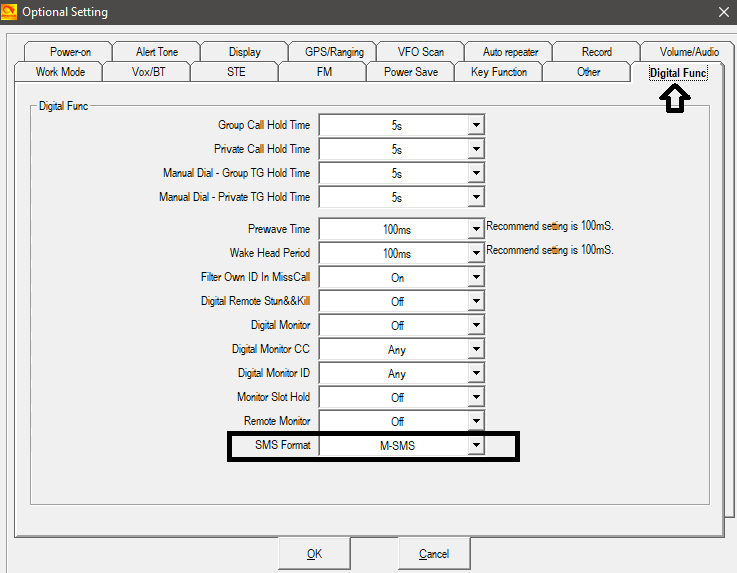
You may want to add the CONFIG messages mentioned later in this post to your Prefabricated SMS messages. This step is optional.
You can add these by going to D878UVII > Digital > Prefabricated SMS then clicking on any blank fields.
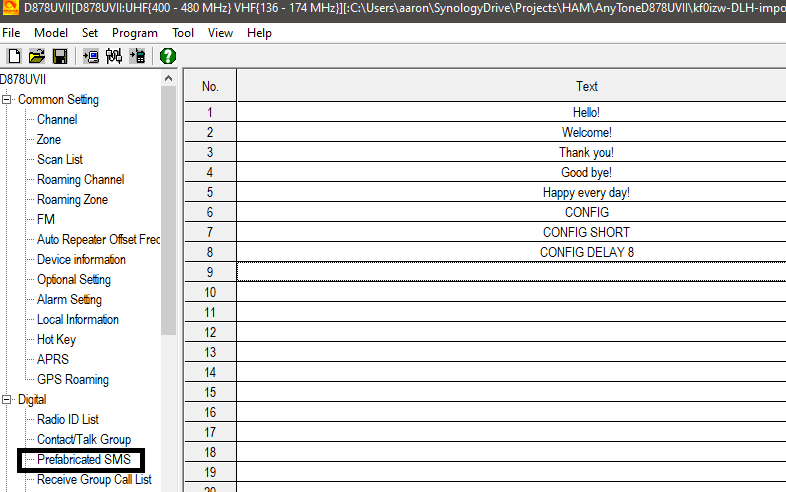
SMS Contacts
There are 3 SMS related contacts. All messages must be sent as private messages.
262993: GPS and Weather
262994: Repeater Query / POCSAG / dapnet
262995: SMSC
Add these to your Contact/Talk Group list by going to D878UVII > Digital > Contact/Talk Group.
Double click any field in a blank contact spot
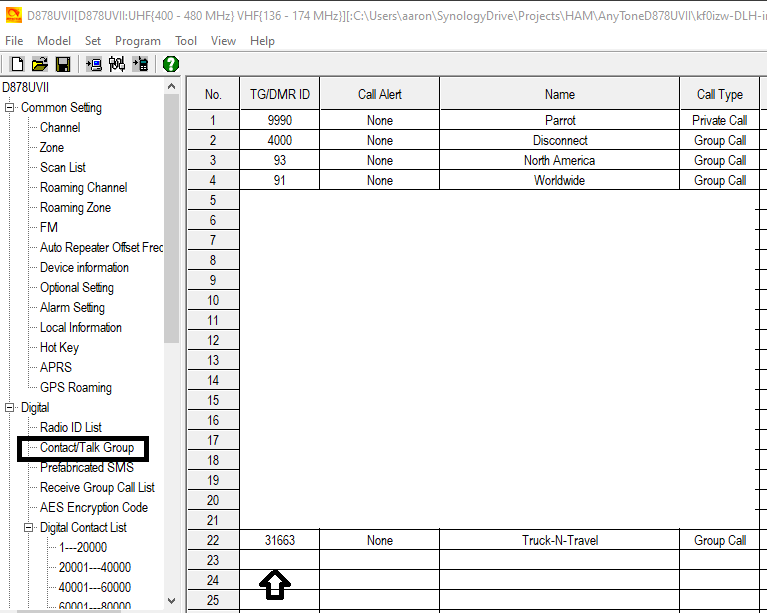
Enter a name for the contact.
Set call type to Private Call and the ID in TG/DMR ID.
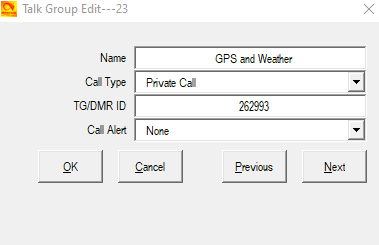
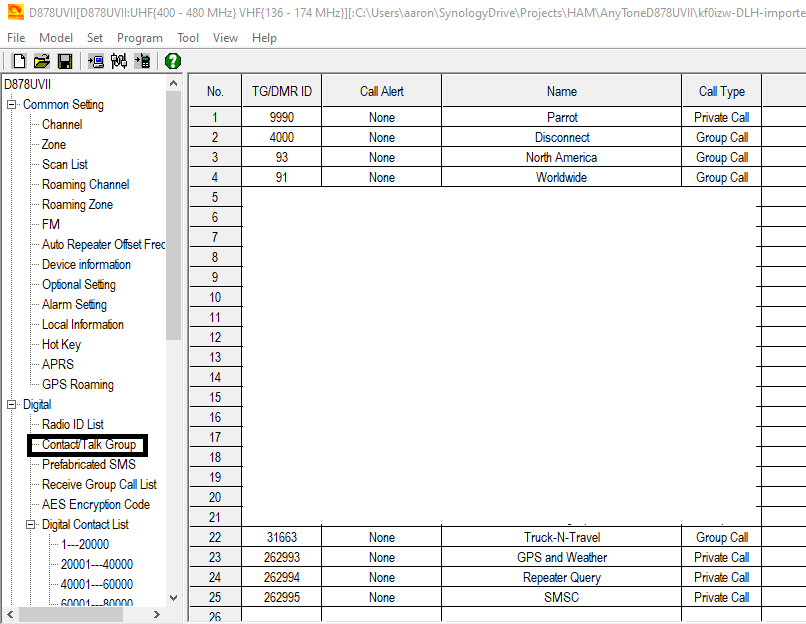
BrandMeister SMS config
Special config is disabled by default and must be enabled by sending CONFIG ON to SMSC (262995).
Note: The wiki article suggests you will need to setup special configs for each contact but I did not find that to be the case. This may have been a translation issue. Keep this in mind if one SMS contact acts differently.
Automatic delivery
Automatic delivery is disabled by default.
Enable automatic delivery by sending DIRECT ON to SMSC (262995).
Note: You will need to set your APRS Interval in the BrandMeister SelfCare Settings and setup APRS on your radio for automatic delivery.
Radio specific settings
The wiki article mentions two known issues with some radios quoted below.
SMS length
some China devices (e.g. Anytone or RT3) unfortunately cannot receive long text messages and may only display parts of the message or ignore the message completely
You can set your SMS length by CONFIG SHORT to SMSC (262995).
HangTime
At the moment the AnyTone still has the problem that it sometimes does not receive any SMS within the active HangTime after sending an SMS. Values between 7 and 10 have proven to be helpful here.
You can change your send/receive delay by using the command:
CONFIG DELAY <1-10>
The default is 2.5 seconds. 7-10 is recommended for “some China devices”.
Note: If you’re sending this from an Anytone HT you will need to press # to send numbers in your message.
Sending SMS Messages
SMS messages through the SMSC (262995) contact is more like email than text messaging.
Sending SMS to Callsign
You can send an SMS to a callsign by sending an SMS to SMSC (262995) using the format below.
<callsign> <message>
For example, to send a “Did this work” to KF0IZW send the SMS below to SMSC (262995).
KF0IZW Did this work?
Feel free to send me a test message. I may not respond right away but I’ll let you know if I get it!
The SMS will be shortened to 256 characters but because some (probably most) radios will be using the CONFIG SHORT setting it is safe to assume they will only receive 127 characters.
BrandMeister recommends keeping the message to 96 characters as the message will also include other information such as your callsign and a timestamp.
Retrieve SMS messages
You must use the SMSC (262995) contact to send and retrieve messages.
List messages
You can get a list of your messages by sending INBOX to SMSC (262995).
Get message
This inbox command retrieve a list of messages in your inbox.
Use GET <message number> to retrieve the full message.
Get all messages
Use ALL to retrieve all messages at once.
Other commands
These commands can be sent to SMSC (262995). The commands are not case sensitive.
INBOX: Get a list of all SMS messages in your inbox.
GET <number>: Query SMS <number>.
READ <number>: Alias for GET <number>.
ALL: Query all SMS at once.
DELETE <number>: Delete SMS <number>.
DELETE: Delete all SMS.
CONFIG: View your current config.
CONFIG ON: Enable your special config.
CONFIG OFF: Disable your special config.
CONFIG RESET: Reset your special config.
CONFIG SHORT: Shorten received SMS to 127 characters.
CONFIG LONG: Shorten received SMS to 256 characters.
SEND ON: Enable send confirmations message.
SEND ON: Disable send confirmations message.
HELP: Sends a basic list of commands. You’re better off using the wiki article.
Weather
Weather commands can be sent to the GPS and Weather (262993) contact.
WX: Get weather based on the GPS location of the repeater (or hotspot).
WX GPS: Get weather based on your reported GPS location.
WX <location>: Get weather for <location>.
Location formats:
wx town (wx Duluth)
wx zip,cc (wx 55802,us)
wx town,cc (wx Duluth,us)
GPS
GPS commands can be sent to the GPS and Weather (262993) contact.
GPS: Sends SMS with your current position in LAT LONG.
GPS SET: Saves the last transmitted position as a home point.
GPS HOME: Sends an SMS with the direction and distance to the home point.
GPS RPT: Sends an SMS with the 5 closest repeaters including frequency and distance to the last sent known GPS position if the repeater has a position information in the Brandmeister database.
Info
The INFO command can be sent to the GPS and Weather (262993) contact.
INFO <callsign>: Gets info about a callsign including DMR ID and last activity.
ABOUT <callsign>: Alias for INFO <callsign>.
There are more features available on the BrandMeister network that I haven’t tried yet. I’ll update this post if I find anything else in the future.
73 de KF0IZW