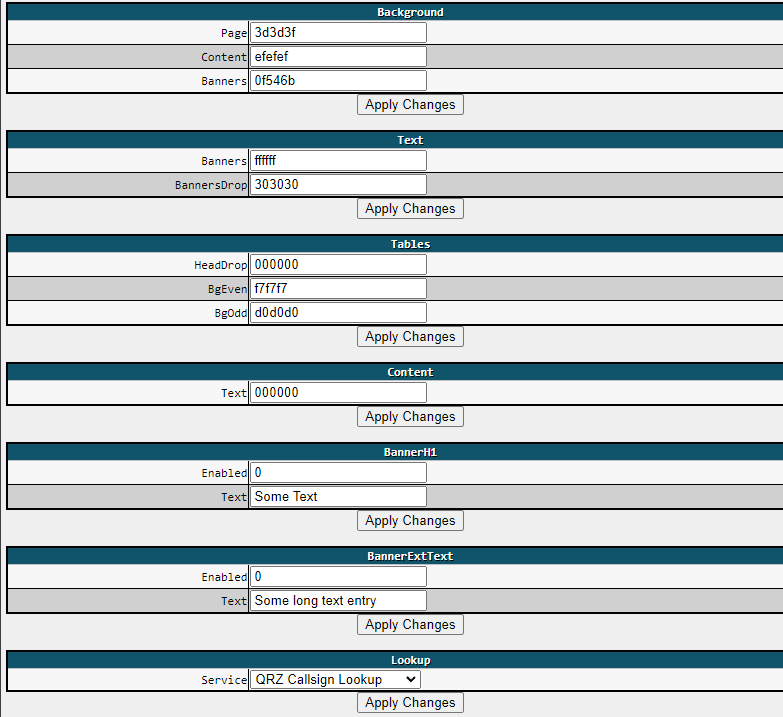Short Version
Configuration > Expert > CSS Tool > Service > Lookup
Detailed Steps
By default your hotspot’s dashboard will link to a callsign’s RadioID lookup page. You can change this to QRZ.
If you’re on the same network as your hotspot and use the default hostname you can try this link.
Log in to your hotspot’s dashboard and click Configuration in the top right
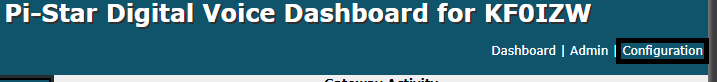
Once you’re in the configuration page click Expert then
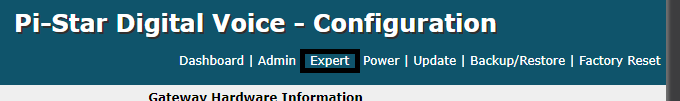
Click CSS Tool in the bottom right of the header next to Tools
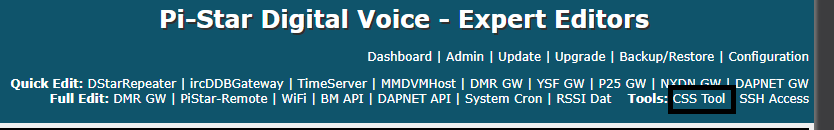
Change Service under Lookup to QRZ Callsign Lookup then click Apply Changes to save
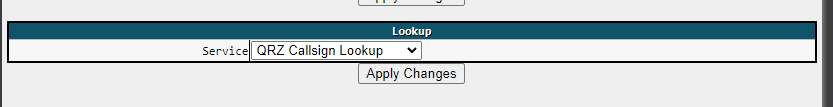
Custom Colors
Here are the other values I’m using in the CSS Tool settings if you’re tired of the default colors
Background
Page 3d3d3f
Content efefef
Banners 0f546b
Text
Banners ffffff
BannersDrop 303030
Tables
HeadDrop 000000
BgEven f7f7f7
BgOdd d0d0d0
You may need to reboot your hotspot after the change to update the links
73 de KF0IZW